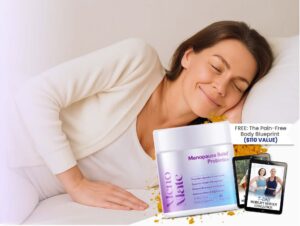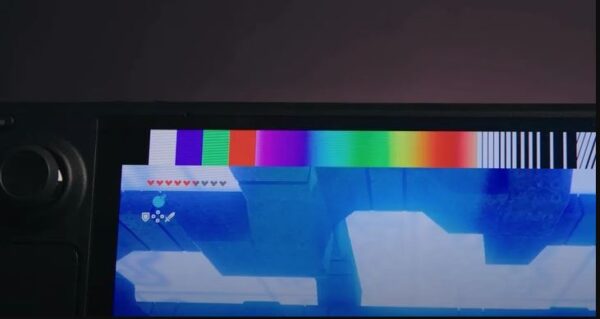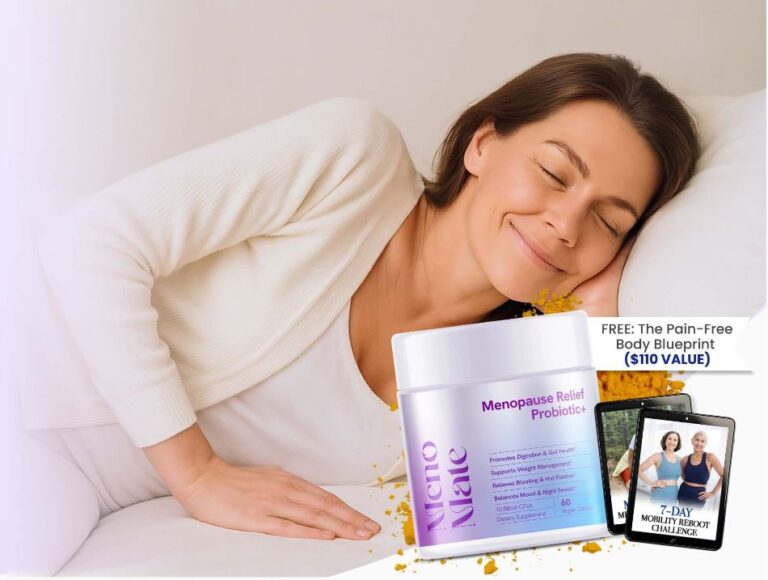Many Steam Deck OLED users have reported the unpleasant situation they are experiencing. Currently, Valve has not yet made any official announcement on this issue.
The Steam Deck OLED is a device with a resolution of 1280×800 and a refresh rate of 90Hz. This is considered an upgraded screen version of its predecessor. However, it was recently reported that the Steam Deck’s OLED screen showed signs of image retention after only 750 to 1500 hours of use. This has made many people interested and worried about the longevity of this screen.
According to the Steam Deck OLED specifications, the OLED screen can reach a maximum brightness of up to 600 nits for SDR (Standard Dynamic Range) mode and 1000 nits for HDR (High Dynamic Range) mode. However, pushing this brightness to maximum is one of the causes leading to signs of image retention on the screen. According to experts, pushing the brightness too high will reduce the screen’s lifespan to 750 hours.
To better understand pushing maximum brightness and its impact on the screen’s lifespan, we need to understand the operating mechanism of OLED screens. OLED screens are made up of millions of self-illuminating pixels. When voltage is applied to these pixels, they shine and create images. This means that, as the brightness of the screen increases, the voltage will also increase to maintain the brightness of the pixels. This increase in voltage will cause the pixels to “burn out” and lead to signs of image retention on the screen.
This has also caused many people to question the quality and durability of the product. However, Valve has confirmed that Steam Deck will be thoroughly tested before being released to the market and ensuring the quality of the product. In addition, the company also commits to supporting customers in replacing screens if necessary.
As mentioned above, pushing the brightness to maximum is one of the causes of image burn-in on the Steam Deck OLED OLED screen. Therefore, to minimize this situation, users can limit the screen brightness to a lower level. According to experts, limiting brightness to 75% will significantly increase the lifespan of the screen.
This is also confirmed by iFixit – a website specializing in repairing and replacing electronic components. They performed a test on the Steam Deck OLED OLED screen and the results showed that, when limiting the brightness to 75%, the screen’s lifespan can be up to 2000 hours of use. This shows that limiting brightness is one of the effective ways to increase the lifespan of Steam Deck’s OLED screen.
Therefore, to be able to use Steam Deck for a long time and durably, users need to pay attention to limiting brightness and using HDR mode appropriately. In addition, proper preservation and use of the product is also very important to increase the lifespan of Steam Deck’s OLED screen. Hopefully through this article, you have gained useful information and can use Steam Deck safely and effectively.