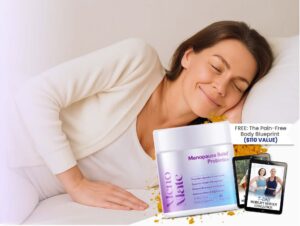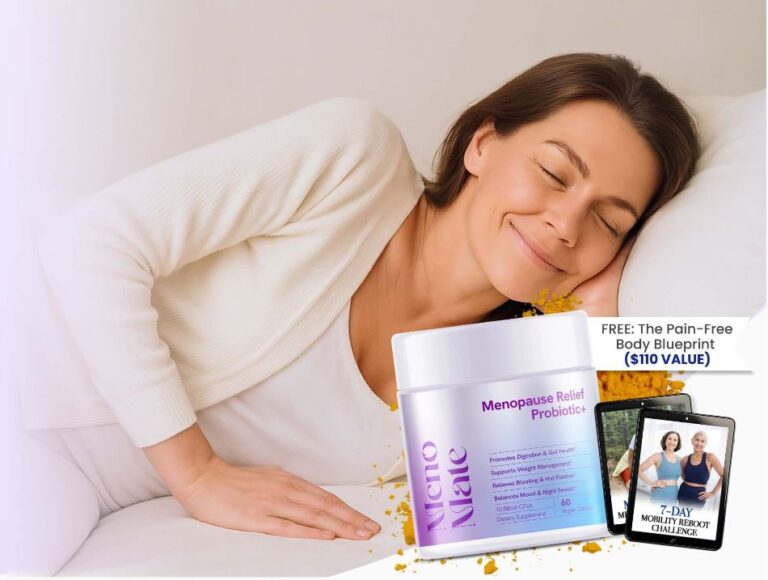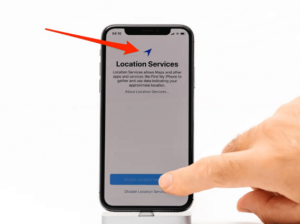In today’s fast-paced digital world, the computer keyboard has become an indispensable tool for communication, productivity, and leisure. While we often take its design and layout for granted, there are subtle yet fascinating aspects that can be discovered upon closer inspection. One such intriguing feature is the presence of two small, raised lines on the F and J buttons. These seemingly insignificant markers hold a wealth of purpose and history.
The F and J buttons, specifically marked with tactile indicators, play a crucial role in touch typing, a method of typing without looking at the keyboard. These small bumps allow typists to find their way around the keyboard by touch, enabling them to keep their eyes on the screen and increase their typing speed. This ingenious innovation has revolutionized the way we interact with keyboards and has become a standard feature in modern keyboards.
But how did these lines end up on the F and J buttons, and why were these specific keys chosen? The answer lies in the evolution of keyboard design and the quest for increased typing efficiency.
In the early days of typewriters, the QWERTY layout was developed to minimize jamming by placing frequently used keys apart from each other. With the advent of computers, this layout was adapted, but new challenges emerged. As touch typing gained popularity, typists needed a reliable reference point to quickly reposition their hands on the keyboard without visual guidance.

The origin of the ridges on the F and J . keys
June E. Botich, a keyboard designer at the International Business Machines Corporation (IBM). In the early 1970s, Botich conducted extensive research to improve typing efficiency. She observed that typists naturally positioned their index fingers on the F and J keys due to the location of the raised bumps on those buttons. Inspired by this finding, she proposed integrating these tactile indicators into the keyboard design to serve as a home row for touch typists.
Botich’s innovation was a remarkable success. The raised lines on the F and J buttons provided typists with an immediate and reliable reference point, allowing them to quickly reorient their hands during touch typing. This, in turn, led to increased typing speed, accuracy, and overall productivity. The F and J buttons became the anchor points of touch typing, ensuring that typists could navigate the keyboard without hesitation.
Beyond their functional purpose, the F and J buttons also hold a symbolic significance. They represent the intersection of tradition and innovation, bridging the gap between the typewriter era and the digital age. Despite the vast technological advancements in keyboards, the F and J buttons have stood the test of time and remained steadfast in their position as essential touch typing guides.
Interestingly, the presence of the F and J buttons’ tactile indicators has influenced the design of other keyboard layouts, such as the Dvorak Simplified Keyboard. This alternative layout, intended to increase typing efficiency further, also features raised bumps on the home row, albeit on different keys. The influence of Botich’s innovation reverberates throughout the realm of keyboard design, showcasing the impact of her ingenious idea.
Conclusion
the seemingly unassuming F and J buttons on your computer keyboard have a rich history and a fascinating purpose. They serve as a testament to the dedication and innovation of individuals like June E. Botich, who aimed to enhance our typing experience and increase productivity. So the next time you rest your fingers on the F and J keys, take a moment to appreciate the ingenuity behind those small, tactile lines and the legacy they carry in the world of touch typing.