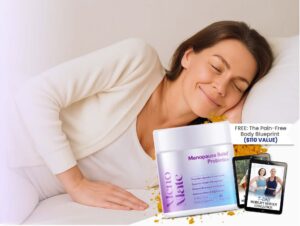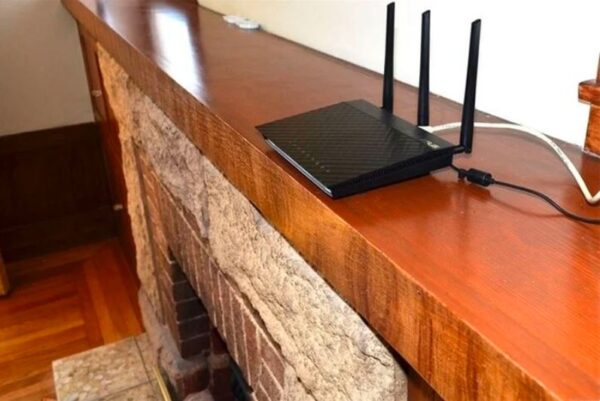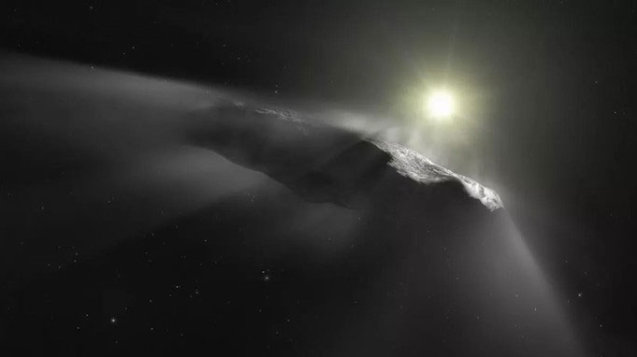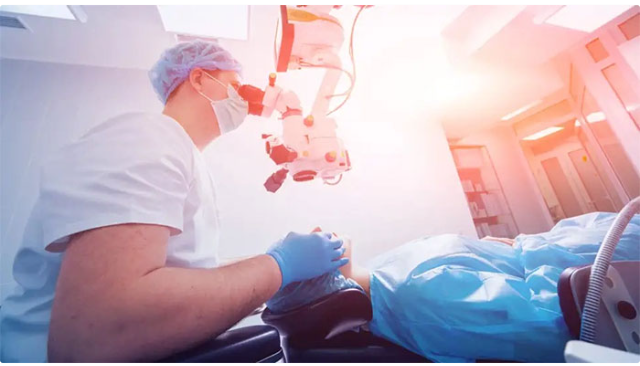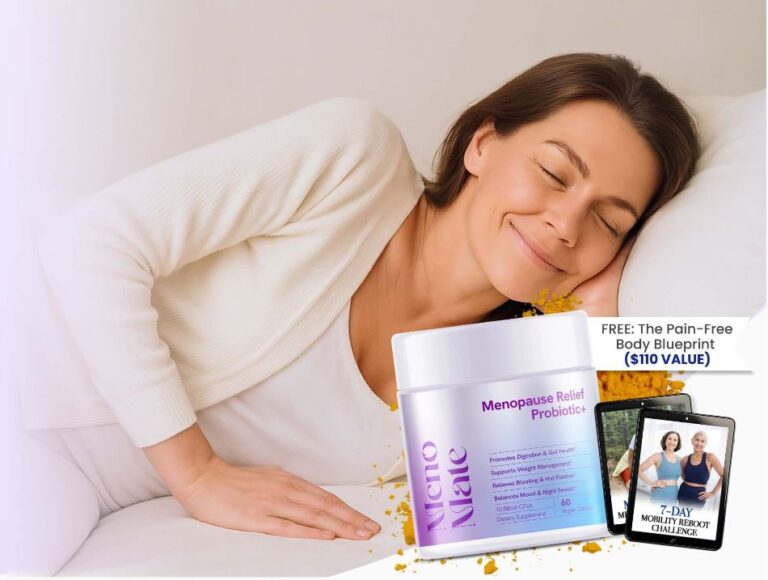Numerous items within our households have the capacity to impede the flow of Wi-Fi signals, yet this knowledge is not widely recognized.
If you’ve recently been experiencing sluggish performance from your home Wi-Fi, or if you find that signal quality deteriorates whenever you venture to various corners of your residence, this could be due to being too distant from your Wi-Fi transmitter or having objects in your home that obstruct Wi-Fi signals.
Here, we present a list of seven items commonly found in homes that can hinder the propagation of Wi-Fi signals, and these might be unfamiliar to you:
1. Metallic Surfaces and Furniture
Metals are conductors that absorb electrical energy. Since Wi-Fi operates by emitting electromagnetic waves, any metallic surfaces or objects in your home can act as barriers hindering the spread of these waves. To ensure a trouble-free internet connection, it’s advisable to position your Wi-Fi router away from areas with substantial metal presence, such as stainless steel tables, iron furniture, or iron cabinets.
2. Brick and Stone Walls
Certain types of walls, like granite, marble, cement, concrete, plaster, and brick, can obstruct your Wi-Fi signal. This explains why multi-story homes often experience weak internet connectivity on specific floors. To address this issue, consider relocating your router to an open space, away from these obstructive walls.
3. Mirrors
Surprisingly, mirrors can disrupt internet connectivity. When situated close to the router, mirrors can cause signal strength to become inconsistent and slower.
4. Refrigerators and Washing Machines
Household appliances with water circulation systems, such as refrigerators and washing machines, can adversely affect Wi-Fi signals. Water can attenuate electromagnetic energy, potentially interfering with Wi-Fi network connections. To avoid Wi-Fi slowdowns, avoid placing your router near these appliances.
5. Decorative Lighting
While decorative lights enhance room ambiance, they can also weaken your home Wi-Fi. These lights require control devices that operate on the same frequency as Wi-Fi, leading to interference. Experts suggest that such lighting can reduce transmission efficiency by as much as 25%.
6. Landline Phones and Cameras
Both landline phones and security cameras employ chips and emit electromagnetic waves, similar to Wi-Fi signals. This can result in signal overlap, potentially causing interference with your internet connection. Keeping landline phones and cameras away from your home Wi-Fi transmitter can lead to a more reliable connection.
7. Microwave Ovens
Microwave ovens operate on the 2.4 GHz frequency, the same as many Wi-Fi transmitters. Consequently, microwaves can temporarily disrupt Wi-Fi functionality.
These are eight common objects that can interfere with Wi-Fi signals in your home. If you possess such devices or materials in your household, it’s advisable to exercise caution and keep them at a distance to ensure effective Wi-Fi broadcasting.