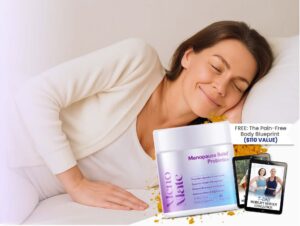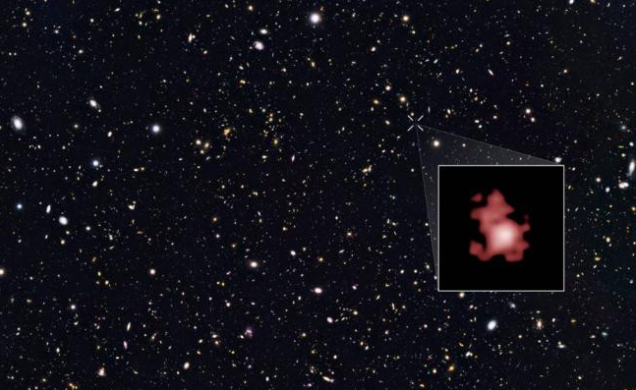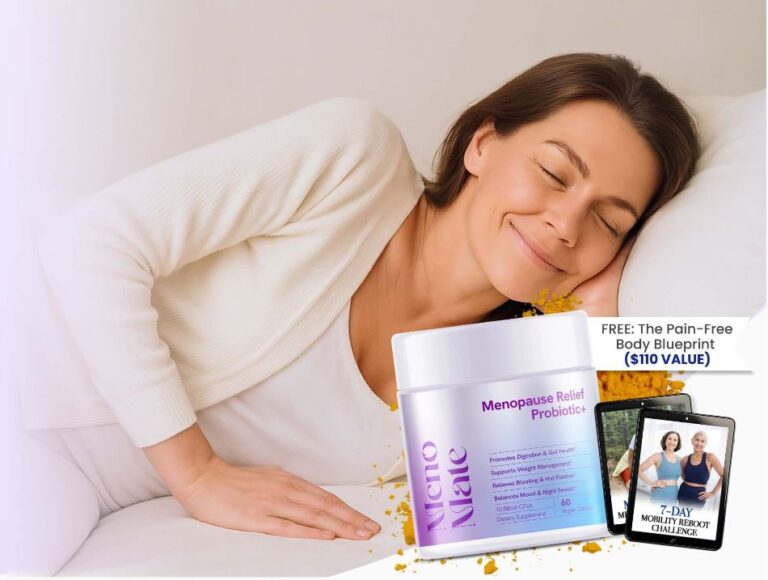Professional and free photo editing software on iPhone will be a great assistant for you when you want to take beautiful photos, edit sparkling photos on your phone. With a series of free photo editing software and excellent photography capabilities of iPhone, you will get memorable photos and save beautiful memories in life.
1. PhotoWonder for iOS
PhotoWonder for iOS is designed with an improved user interface to help you make photo editing easy with a library of effects to choose from. In addition, after editing you can share your products via social networking sites such as Facebook, Twitter…
This application provides you with a lot of filters that can be customized according to the user’s wishes and features to edit light and dark, color flexibly, you create artistic, bright photos. create more.

Main features of the software
- Instant effects, save artistic moments anytime anywhere.
- Supports many image filters to make your photos beautiful and stylish.
- Edit colors, rotate photos easily.
- Support tools to whiten skin, whiten teeth, remove acne, make eyes bigger and lose fat easily…
- Provides a large amount of beautiful and realistic visual effects.
- Provide many interesting accessories and stamps for you to decorate images.
- Various frames, from simple to complex frames to make your pictures more attractive.
- Supports 3 photo collage modes: pattern collage, freestyle collage and picture stitching together.
- Language support: English, Chinese, Indonesian, Japanese, Korean, Malaysian, Thai, Vietnamese.
2. Adobe Photoshop Express for iOS
Adobe Photoshop Express for iOS provides users with iPhone, iPad or iPod Touch devices a professional, multifunctional and completely free photo editing tool.
With simple touches on the touch screen of your iOS device, users can create stunning photos through the slider adjustment, or use the one-touch and multi-touch automatic photo correction feature. Unique photo filters.
Print the best photos at Walgreens or share with friends and family members via Facebook, send via text or email as attachments.
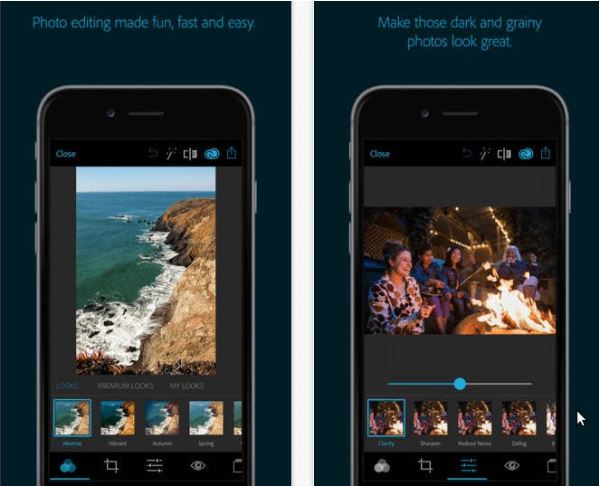
Main features of the software
- Basic photo editing: crop, straighten, rotate and flip photos.
- Automatic photo correction: use one-touch photo correction to adjust contrast, exposure, and white balance.
- Color: slider controls to customize clarity, contrast, exposure, highlights, shadows, color temperature, tint, and balance.
- One-touch photo filters: choose from over 20 eye-catching photo effects.
- Photo borders: add a unique personal style to your photos with 15 borders and photo frames. Express your personality through creative products.
- Add the Looks Paid package to create fun, fresh photos with 20 one-touch photo filters.
- Add the Noise Reduction Paid package to minimize unwanted particles and glare in night shots.
- The new image rendering engine improves application operability and allows control of large images, such as panoramas.
- Print internal Walgreens photos directly from the app.
- Share photos instantly on social networks Facebook, Twitter, Tumblr and many more services.
3. Camera360 Ultimate for iOS
Camera360 Ultimate is one of the famous and very loved photography and photo effects applications on the iOS platform with a handy interface that will bring you the best photos, record your images. It’s engaging, interesting and funny.
Camera 360 Ultimate can be used to replace the default camera application on your iOS device when allowing users to take regular photos from the camera. Besides, this application also provides a lot of options to create unique and equally fun effects for the photos taken.

Main features of the software
- Brand new operating interface: take your photos comfortably, design the right shooting technique.
- Focus and photometrics by sliding your finger.
- Automatic red-eye removal.
- Continuous shooting: its speed will be up to 180 shots per minute, capturing every wonderful moment.
- The photo collage function makes your pictures come to life.
- Easy sharing: directly share your photos to Flickr, Facebook and Sina Weibo sites.
- Supported languages: English, Simplified Chinese, Thai, Traditional Chinese.
- Optimize photo editing and collage making functions.
- Install faster with compact application package.
4. Instagram for iOS
Instagram is a free, simple and fun app to organize and share photos on iPhone. The official application from Instagram allows users to combine photos in many different frames, create mirror reflection effects, overlap photos. This software has an easy to use interface, easy to use operation and no ads.
Share photos easily with everyone – and admire your friends’ photos with just one click. Every time you open Instagram, you’ll see new photos of people and friends around the world.

Main features of the software
- Offers 100% free and custom designed photo filters: including XPro-II, Earlybird, Rise, Amaro, Hudson, Lo-fi, Sutro, Toaster, Brannan, Inkwell, Walden, Hefe, Nashville, 1977 and many other options.
- Supports video recording with the stabilization of an attractive cinematic style.
- Provides translational blur and tilt-shift lens effects to add depth to the scene.
- Supports instant photo and video sharing to popular social networks like Facebook, Twitter, Flickr, Tumblr and Foursquare.
- Allow unlimited uploads.
- Support interaction with friends through sending and receiving “likes” or comments.
- Fully support front and rear camera of iPhone 4.
- Many other attractive features waiting for users to discover.
- The application is optimized for iPhone 5.
- Allows taking photos or recording videos with the Instagram camera in the horizontal orientation of the screen.
- Supports taking pictures with the device’s front-facing camera.
- Many general improvements and bug fixes of the previous version.
- Add video sharing on Instagram network and give users a new way to share their stories through short films.
5. FotoRus for iOS
FotoRus for iOS is a multifunctional photo collage and editing application for iPhone/iPad.

Main features of the software
- The Online Gallery provides unlimited access to special photo effects.
- Rich photo filters.
- Collage photo effects.
- Animation effects: rain, snow, dark night…
- Photo frames to create GIF images.
- Rich photo border.
- Discover unique Lightpen, Skin effects.
- Allows receiving feedback from users right in the application.
- Enable or disable circular collage maker mode.
- Allows to apply multiple effects to the same image.
- Explore 4:3 aspect ratio for freestyle collages.
- Allows creating square collages with more than 100 stunning photo frames.
Above are five iPhone photography apps that everyone can download and install to try. Create your own stunning photos and capture great moments.